Mastering the Uber App: Tips for Drivers to Use It Wisely
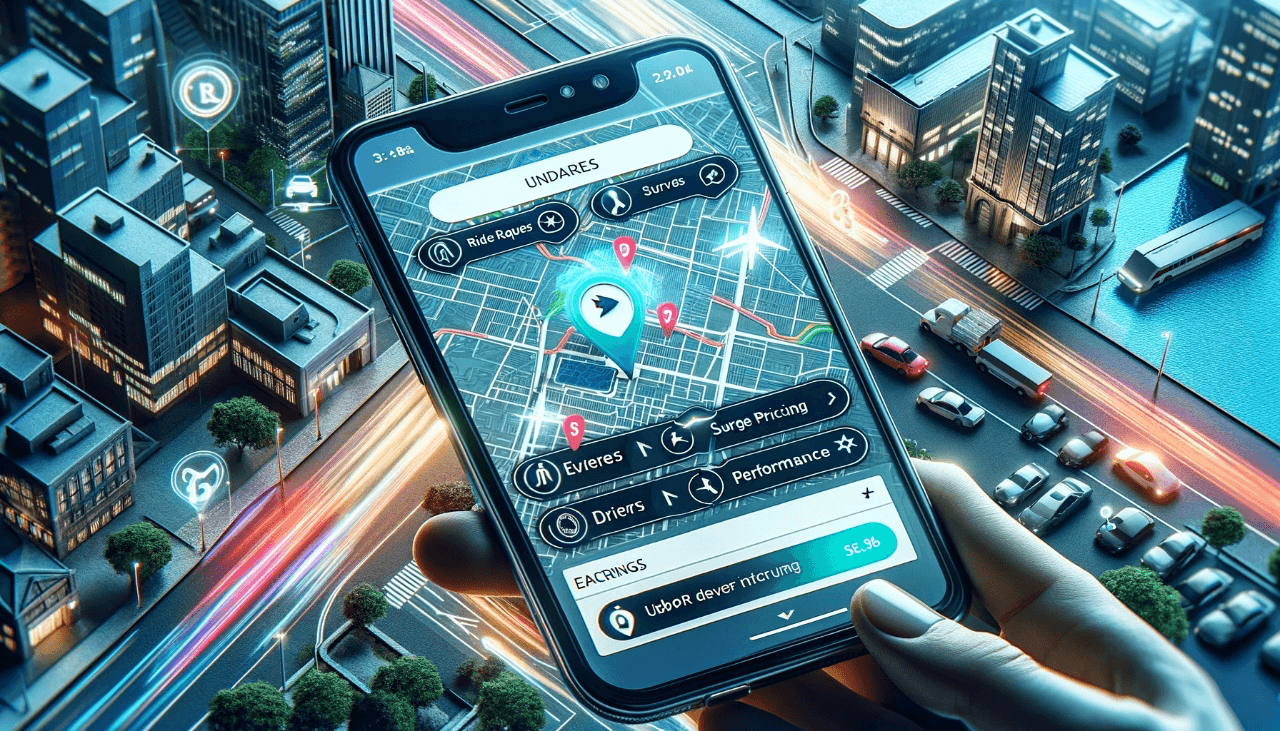
Introduction
For Uber drivers, the Uber app is the most crucial tool of the trade. It’s not just about accepting ride requests - savvy use of the app can significantly enhance your efficiency, earnings, and overall experience. This post explores tips and tricks for making the most out of the Uber app.
Stay Updated with the Latest Version
Always ensure you’re using the latest version of the Uber app. Updates often include important features, bug fixes, and improvements that can enhance your driving experience and efficiency.
Understand the App’s Features
Familiarize yourself with all the features of the app. Know how to navigate through the app seamlessly, from accepting rides to accessing your earnings and ratings. Understanding features like surge pricing, trip history, and Uber’s in-app navigation can be incredibly beneficial.
Manage Your Availability Smartly
Use the app to manage your availability effectively. You can log in and out based on your schedule. During busy hours or in high-demand areas, staying online can increase your chances of getting more ride requests.
Utilize In-App Navigation
The Uber app comes with built-in navigation, but it’s also compatible with other navigation apps like Google Maps or Waze. Find one that works best for you in terms of accuracy and ease of use, especially for the areas you frequently drive in.
Track Your Earnings and Performance
Regularly check your earnings and performance statistics. The app provides detailed insights into your trips, earnings, and ratings, which can help you strategize better to maximize your income.
Use Destination Setting Wisely
The Uber app allows you to set a destination twice a day, which means you can get ride requests that are on your way. It’s a great feature to use when you’re heading home or to another job.
Stay Informed about Surge Pricing
Surge pricing can significantly boost your earnings. Use the app to stay informed about areas with surge pricing so you can position yourself accordingly during these times.
Keep Communication Clear
Use the app’s messaging and calling features to communicate clearly with riders when necessary. This can be useful for confirming pick-up locations or if there’s an unexpected delay.
Handle Issues Through the App
If you encounter any issues or disputes, use the help and support features in the app. Uber provides resources and assistance for various situations, from fare adjustments to reporting accidents.
Keep an Eye on Ratings and Feedback
Regularly check your ratings and feedback. This can give you valuable insights into areas where you excel and aspects that may need improvement.
Conclusion
Effectively using the Uber app can make a significant difference in your rideshare driving experience. By mastering the app’s features and utilizing its full potential, you can optimize your time on the road, increase your earnings, and ensure a smooth experience for both you and your riders.